WHO WE ARE:
Sweethearts Global Collective is an International group of Independent Stampin' Up! Demonstrators. We share our love of creativity with our customers, but also with one another. The March blog hop theme is "Anything Goes." We hope our projects and creativity will inspire you in your stamping and papercrafting. At the end of the post, please "hop" along with me to visit the other blogs and see the brillant creativity from Demonstrators around the world! Don't forget to leave a comment and show your appreciation of their project.
LET'S GET STARTED!
Do you love Spring? I sure do. It will officially be here a little later this month. Now, I'm sure you'll agree with me, that the winter weather this year has been crazy all over America in the last 4-5 months. If you are in a winter funk, then Stampin' Up!s Rain or Shine Designer Series Paper (DSP) from the Spring Mini Catalog will help you start looking forward to spring. There are so many fun images and cute animals to choose from.
For this month's Blog Hop, I decided to try a Diorama card. The best part about this design is it will fit in an A2 sized Envelope (4 3/8" x 5 3/4"). It may require extra postage due to thickness, so be aware. Isn't it cute though? It should cheer up any friend who may be experiencing winter funk.
Front View
Top view
SUPPLIES NEEDED, CUTTING DIRECTIONS & ASSEMBLY INSTRUCTIONS AS YOU GO
Animals: First select one of the Rain or Shine DSP sheets with the animals on them. Select two different animals, prefereable facing different directions so they can be "looking" at each other in the scene. With your Paper Snips, carefully fussy cut them out. Set aside for now.
Back and Sides of Card base: Balmy Blue Cardstock - cut 4 1/4" x 9", scored at 3/4, 1 1/4", 1 3/4", 7 1/4", 7 3/4', 8 1/4"
Back Layer: Rain or Shine DSP (flowers and sky sheet) cut 4 1/4" x 5 1/2". Adhere to center back section so it will set the scene for the Diorama.
Front of Card base:
Prepare two pieces: 4 1/4" x 5 1/2" of Balmy Blue cardstock, and 4 1/4" x 5 1/2" Balmy Blue Polka Dot DSP from the 6" x 6" Subtles DSP Assortment. Adhere those two layers together only on the 4 outer edges. With your Die Cutting machine, position the Layering Diorama Die using my photo for reference and run through the machine - use the 3rd largest die. The two pieces that are cut out can be saved for another project if you desire.
Tag: Cut a 3/4" x 4" piece of Basic White Cardstock. With Memento Tuxedo Black Ink stamp the "you're in my thoughts" sentiment from the Best Family Ever Photopolymer Stamp Set using
Clear Stamp Block D. With your Paper Snips cut banner ends to shorten the tag piece to your liking. Apply 3 large Dimensions to the back, but hold for now.
Putting it all Together:
Step 1: Apply Tear and Tape to the back side of the front diorama piece, but only on the left and right sides, as those will be attaching to the left and right folded portions of the back section. Do not peel off the backing just yet. Practice holding the card front onto the back folded sides of the card and you most likely will see a bit of the left and right back portion sides peeking through the front of your diorama die cut.
To fix this, take your paper snips and carefully trim back just the portions of the back tabs until they don't show when you hold the front on. Once you are happy, remove the left side Tear and Tape covering from the back left side of the front diorama piece. Carefully apply it to the left side back tab, aligning it well.
Step 2: Now we will place Dimensionals on the back of the chosen animal that will be inside the diorama scene. Practice laying your tag inside and see where it looks the best. Once happy, peel off the dimensionals on both pieces and affix to the back scene.
With Tombow Multipurpose Liquid Glue, carefully apply the glue on your other animal that will be half on and half off the left edge of the front diorama edge (refer to photo.)
Step 3: Now you can peel off the backing from the other piece of Tear and Tape and bring the right side of the front and back pieces together carefully aligning them to finish forming your diorama. Depending on which animals you chose, apply Rhinestone Jewels in/on the scene until you are happy.
Step 4: Using a Medium Basic White Envelope and 6" x 6" Subtles DSP Assortment cut a 2-3/8" x 6" piece, affix and trim the exterior rear flap of the envelope. All done!
P.S. A couple suggestions for you: 1) Add a 4" x 5-1/4" piece of Basic White to the back of the card to write your message, 2) Add a full "tent" (landscape) card base to the back of the card for more standing support and to have a longer message area.
TOOLS NEEDED:
Paper Trimmer
Cut and Emboss Machine
Take Your Pick Tool
Mini and Regular Dimensionals
Stampin' Seal Adhesive
Tear and Tape
Tombow Multipurpose Liquid Glue
Grid Paper to protect your working surface
Time to Hop to the next Blog!
****************************
****************************
I hope you have fun with this layout idea. Comment below if it is new to you and you think you'll give it a try.
If you don't already have your own Stampin' Up! Independent Demonstrator, I'd love to be yours!
Learn how to get more done in less time by signing up for my exclusive "Insider" bi-monthly newsletter. Twice a month the news will share card class information, Stampin' Up! promotions, hot tips from me, and free tutorials! Subscribe to my Bi-Monthly Newsletter today. Plus you’ll receive a FREE 14 Card One Sheet Wonder Tutorial to download when you receive my thank you email for signing up.
Please contact me or email me at stampinwitheva@gmail.com if you have any questions about products, techniques, or card designs. Comments below are welcomed too!
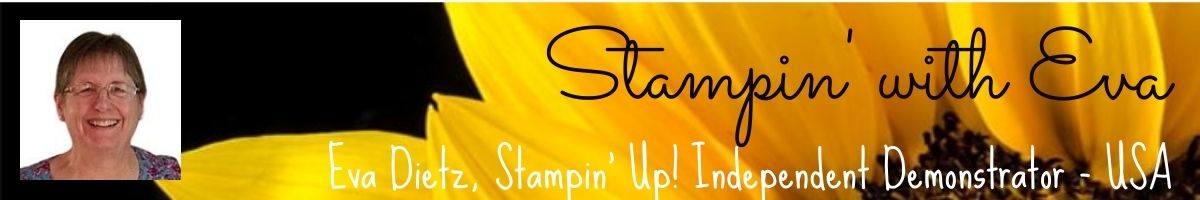




I love your card! Such a great idea! I may have to CASE this for my April workshop! - Judy
ReplyDeleteThanks so much Judy. It was fun and new to me, give it a try!
ReplyDeleteSo lovely, thank you for the tutorial
ReplyDeleteI'm so glad you like my idea. You are welcome for the tutorial.
Delete